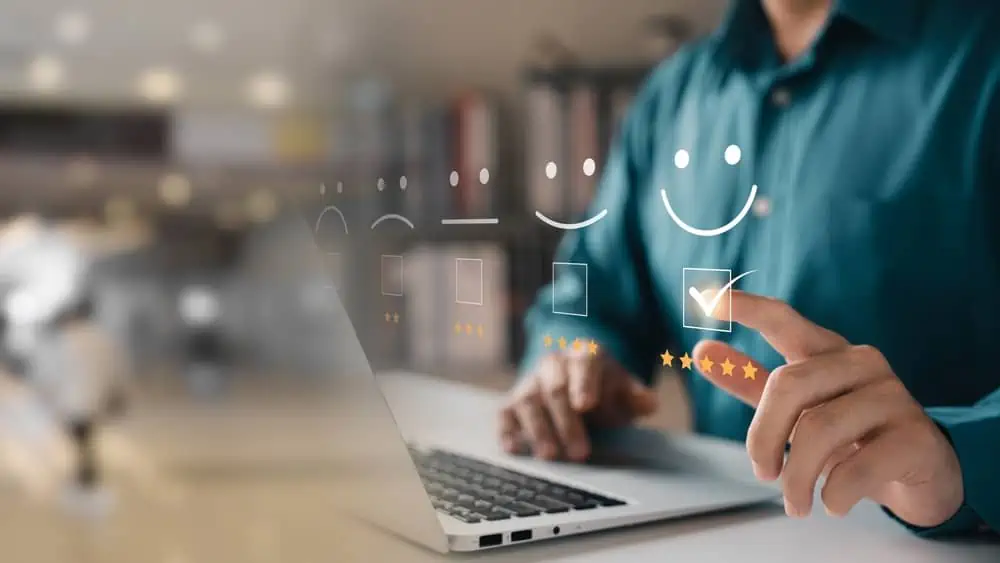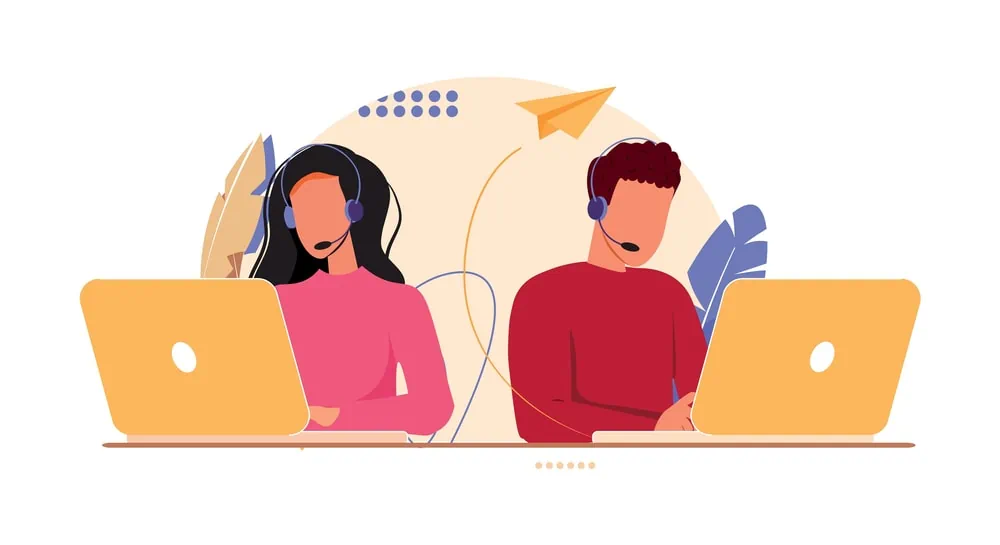Comprehensive Guide to Google Analytics and its Powerful Features
What is Google Analytics and Why is it Essential?
Google Analytics: Unveiling the Basics
Using Google Analytics, website owners and marketers can track and examine user activity on their websites. Along with other essential statistics, it provides helpful information on user behavior, traffic sources, and conversion rates. Google Analytics – A Vital Tool Numerous advantages are provided by Google Analytics, including:- Thorough Data Tracking: Gain insight into user behavior on your website, including page visits, bounce rates, session lengths, and more.
- Audience Insights: Learn more about the demographics, interests, and usage behaviors of the people that visit your website.
- Conversion Tracking: Monitor and assess the conversion rates of your website, including those for purchases, form submissions, and sign-ups.
- Analysis of Traffic Sources: Determine the channels—organic search, sponsored search, referrals, and social media—that send visitors to your website.
- Setting and Monitoring Goals: Establish goals for your website and monitor its effectiveness to gauge its success.
- Ecommerce Tracking: Monitor and evaluate your online store’s performance, including product sales, revenue, and clientele.
- Customization and Integration: Integrate Google Analytics with other tools like Google Ads and Google Search Console and modify it to match your unique tracking and reporting requirements.
Google Tag Manager’s Enhancement of Tracking
Overview of Google Tag Manager
A strong tool that makes it easier to add and manage different tracking codes, or tags, on your website is Google Tag Manager (GTM). GTM offers a unified platform for managing all your tags, eliminating the need to manually enter code snippets and enhancing the flexibility and efficiency of tracking.Benefits of Using Google Tag Manager
Simple Tag Implementation: Since GTM does not require manual code insertion, it is simpler and faster to deploy and handle different tracking codes. Tag Version Control: GTM lets you manage various tag versions, making it easy to undo modifications or test out new setups. Improved Website Performance: By loading tags asynchronously, GTM makes sure that slow-loading tags won’t compromise the performance of your website. Simplified Configuration of Tracking Tags: GTM offers a user-friendly interface that enables non-technical users to set up tracking tags without the assistance of engineers. Advanced Tag Management: GTM’s advanced capabilities, such as triggers and variables, let you build intricate tracking setups without knowing any programming. Integration with Other Technological Advances: GTM connects with other Google technologies, such Google Analytics and Google Ads, without a hitch, allowing for data sharing and more efficient campaigns.Using Google Data Studio to Visualize Data
Google Data Studio Overview
You may create dynamic, interactive dashboards and reports with Google Data Studio, a tool for data visualization and reporting. It enables you to turn unprocessed data from numerous sources, including Google Analytics, into readable reports that can be distributed to stakeholders.- Data Visualization: Design visually beautiful reports, charts, and graphs that make complex data simple to comprehend and interpret.
- Real-Time Collaboration: Work together with team members in real-time to alter reports and share data with one another.
- Customizable Dashboards: You can add your own logos, colors, and themes to dashboards to make them fit your brand and reporting needs.
- Data Integration: Connect several data sources, such as databases, Google Analytics, and Google Sheets, to combine data from diverse platforms.
- Interactive Reporting: Include interactive components in your reports, such date selectors and filtering options, to let consumers explore the data on their own.
- Automated Data Refresh: Create recurring data refreshes to guarantee that your reports always include the most recent data.
- Sharing and Publishing: Use a secure link to distribute reports to team members, clients, or other stakeholders. You can also make the reports publicly available online.
Exploring Google Analytics Alternatives
Google Analytics 4 – The Future of Analytics
The most recent version of Google Analytics, known as Google Analytics 4 (GA4), provides a more thorough method for monitoring and examining user behavior across various platforms and devices. In order to give marketers a better knowledge of user interactions, it introduces sophisticated machine learning capabilities and event-driven data collecting.
Google Analytics 360 – A Solution for Business
The premium version of Google Analytics, called Google Analytics 360, is designed for big businesses and other organizations with more complex data analysis requirements. It includes improved features like data-driven attribution modeling, better reporting, and data integration.
Alternatives to Google Analytics
Although Google Analytics is a well-liked option, there are other analytics solutions out there that provide special features and functionality. Several famous substitutes, each with its own advantages, include Adobe Analytics, Matomo, and Mixpanel.
Concolusion:
Finally, Google Analytics, Google Tag Manager, and Google Data Studio are strong tools that give businesses the capacity to harness data and get insightful knowledge about their online presence. Utilizing these tools can help you improve the performance of your website overall as well as your analytics and SEO strategies. The key to achieving company success in today’s data-centric environment is to make data-driven decisions and consistently improve your digital strategy, regardless of whether you decide to continue with Google’s offers or investigate alternative solutions.
Though learning these technologies requires time and effort, the knowledge you gain will be helpful in advancing your company. Utilize Google Analytics, Google Tag Manager, and Google Data Studio to your advantage and realize the full potential of your online presence.
Learn From Our Blogs
Ink Your Insights: Unleash Digital Prowess!